Adding a landing page for an upcoming Boat Show is a great way to generate interest in the event, and secure emails from your customers. Each landing page features an RSVP form that will collect the user’s Name, Email, Phone number, and brands they are interested in. These are automatically sent to the email address registered to the site, but you can view all these entries and more on the Form Entries page.
Creating A Boat Show Landing Page
Login to your Revver Dashboard on your site.
You can either use the Quick Actions Menu to select “Add A New Boat Show”, or select it from the menu on the left side of your screen.
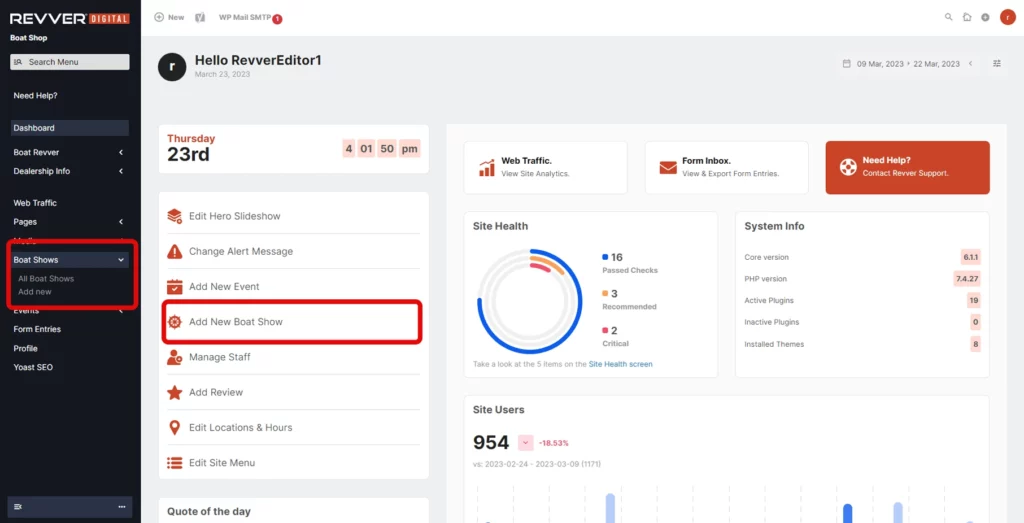
From here, you can edit the following details about the boat show:
- Boat Show Title
- Start & End Date
- Event Address (For Google Map)
- Header Image
- Description of Event & Additional Image
- Featured Boats on Display
Adding Boats on Display
You can also add boats that your dealership will be displaying at the show. This is very similar to adding Hero Slides to the homepage.
To add a boat, click “Add To Gallery”. Select the image of the boat, and click “Select” to insert it.
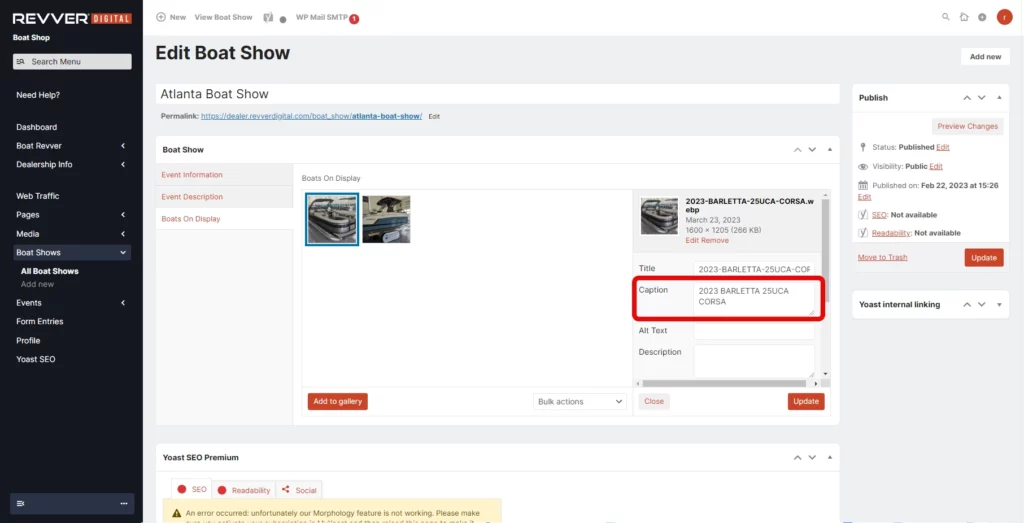
Once the image has been uploaded, click on the image. An additional box will pop up to the right. Place the title of the boat in the Caption, so it will show up on the actual landing page.
After you’re satisfied with your landing page, click the Update button on the right of the screen.