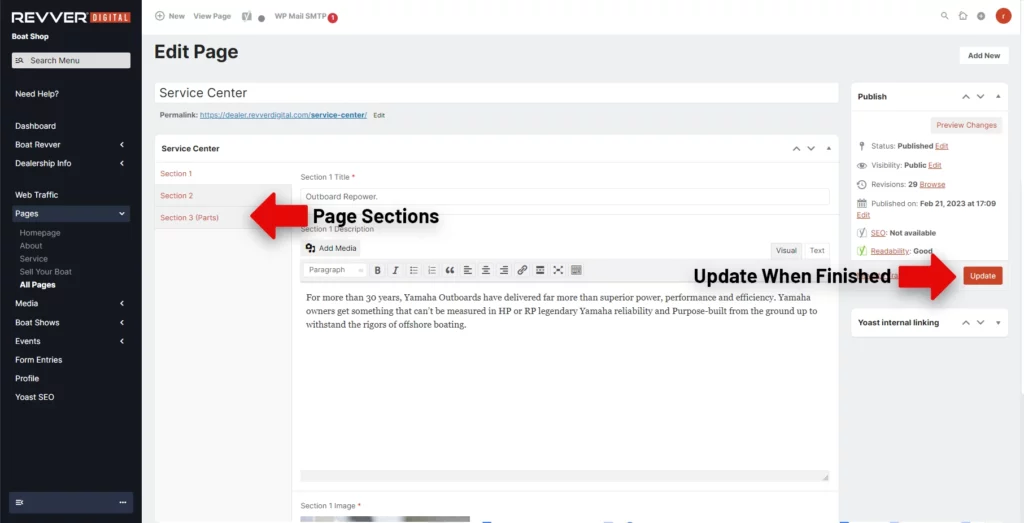The text on your website constantly needs to be updated with new dates, information, and more. To keep the content on your website relevant, we’ve made it easy to add, edit, or remove text sections on your site.
Where You Can Edit Text
The following pages have text sections that are editable:
- Homepage
- About Us
- Service Center
- Sell Your Boat
Every site is different, so your dealership may have different pages than this list. If you need to edit the text on any other page on the website, contact our support team for assistance.
To edit text on your website, login to your Revver Dashboard on the website.
On the left-hand side, select Pages. You’ll see a few of the pages here, but click All Pages to access the full list.
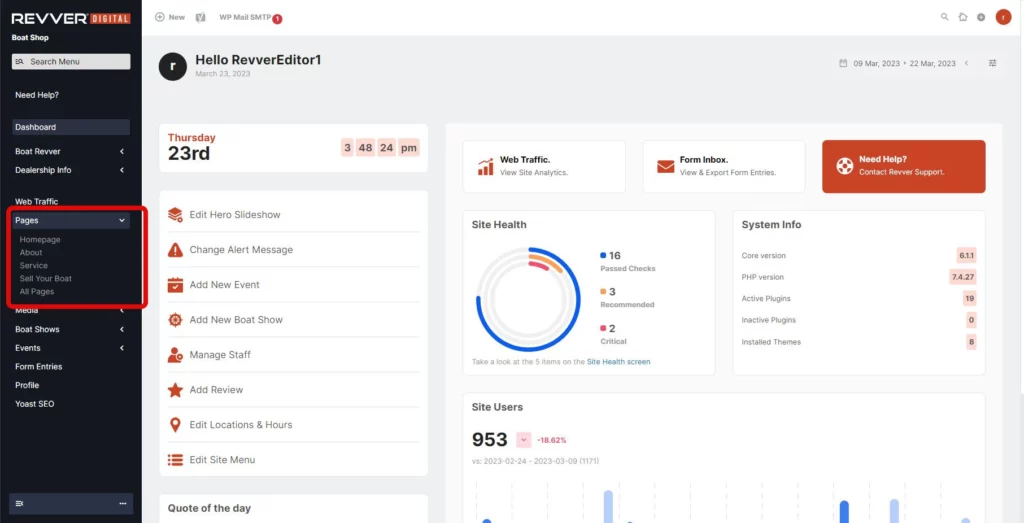
Click Edit Page. This brings up the Page Content editor. Each section that you can edit is listed as a tab on the left-hand side of the screen.
To edit the text, simply click in the box to add, edit, or remove content. Note that there needs to be some text in the box in order to appear on the website.
Once you’re satisfied with your changes, click the Update button on the right-hand side of the screen to save your changes.