You have the option to edit the main navigation menu found at the top of your website. Most dealerships like to add events under the events tab, or you have the option to re-arrange the order of the menu options. Please note you should never delete any of the primary options, such as New Boats, Financing, etc. since this is how users navigate your site. If you have any questions or need help, feel free to contact us.
Editing Your Menu
To Edit your Navigation menu:
- Login to your Revver Website
- Click “Edit Site Menu” under the Quick Actions Menu
- On the Left-hand Side, you can choose different pages, landing pages, and more to add to the menu
- To add a page, check the box next to the desired page and click “Add To Menu”
- The page will be added to the bottom of the menu, so you’ll need to drag and position it where you would like it to be
Viewing All Page Options
If this is you first time editing your site’s menu, you may not see Event or Boat Show landing pages available to add to the menu. In order to fix this, you’ll need to activate them.
Start by clicking your profile picture in the top right-hand corner of the screen.
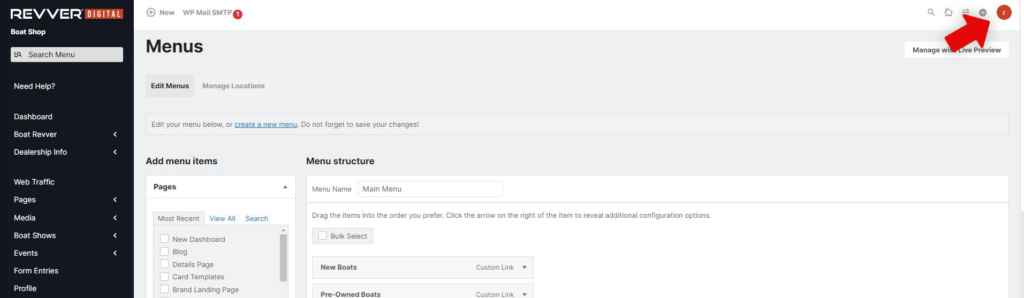
This will open a sidebar menu. Click the Second Option down to activate “Show Screen Options Toggle”
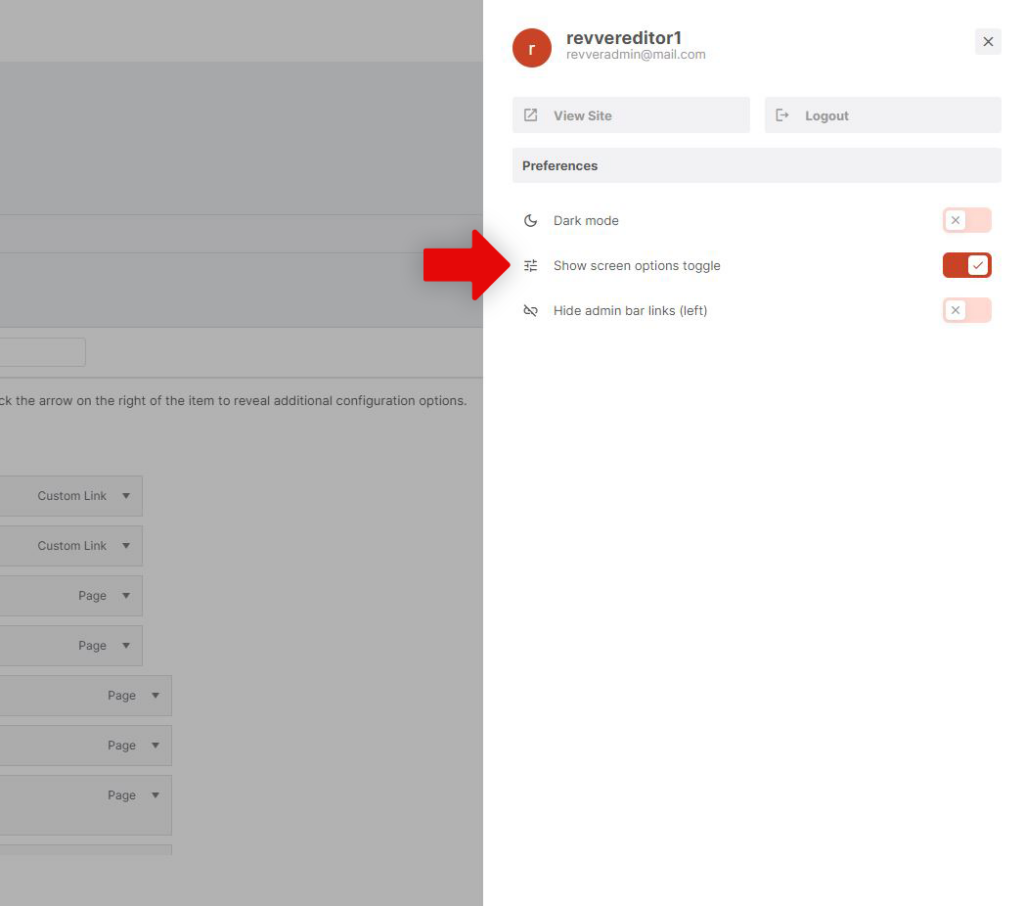
Once that’s activated, close out of the menu. You should now see an additional button next to your home button at the top right of your screen.
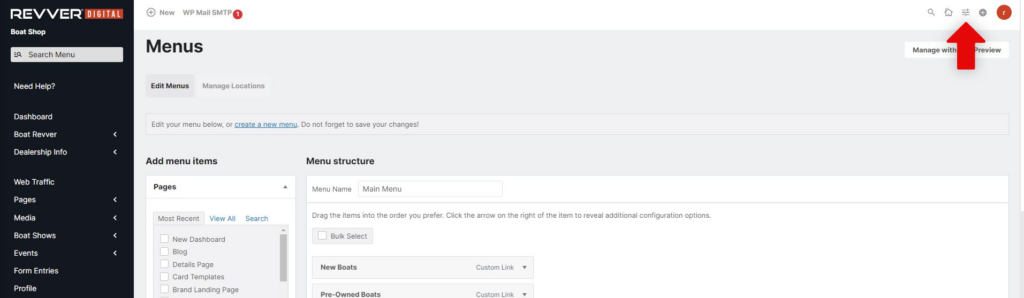
Click this button, and a new Screen Elements box will appear. Check “Boat Shows” and “Events”. You shouldn’t check any other options on this screen.
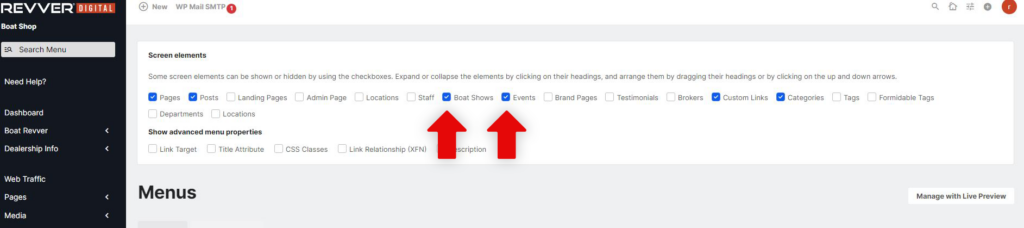
Once checked, you can close this box by clicking the Screen Options button in the header again. Now if you scroll back down, you should have the option to add Boat Show and Events landing pages to your menu.