Learn how to add your company logo, banner image, and a short description to your Boats for Sale account.
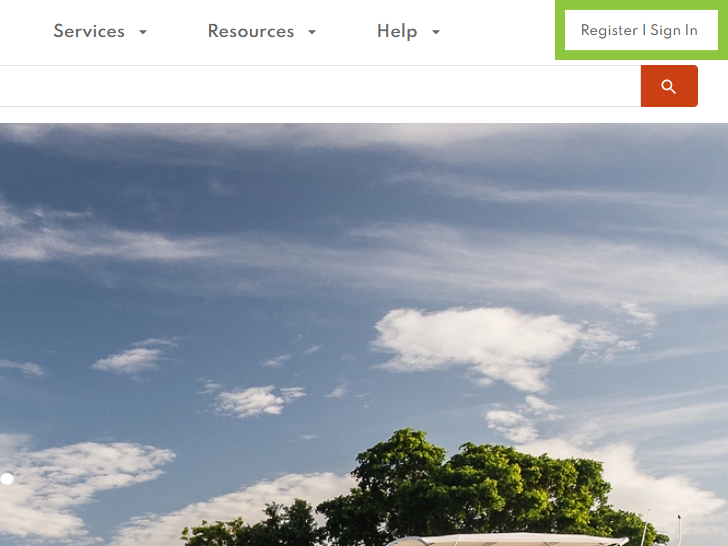
- Go to Boats for Sale and click Sign In to your account.
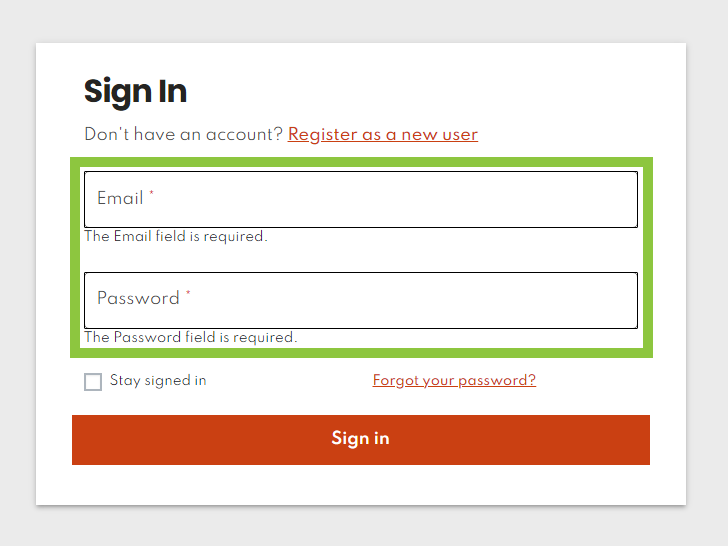
2. Enter your email and password, then click Sign in.
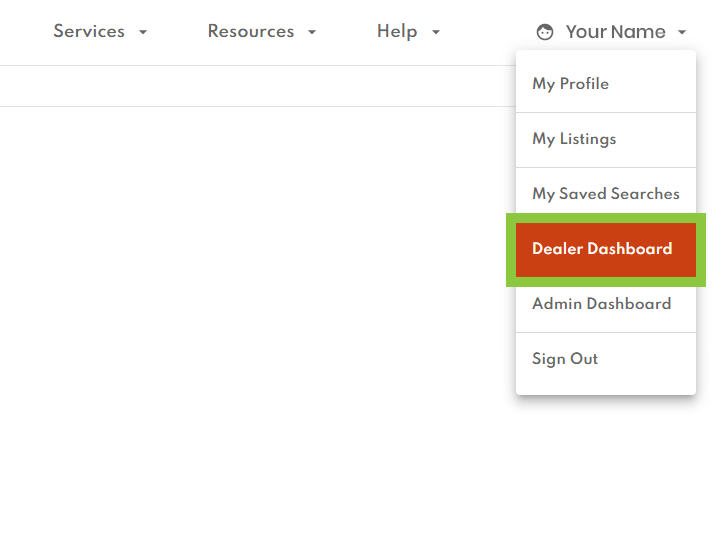
3. Using the menu in the top right corner, click Dealer Dashboard.
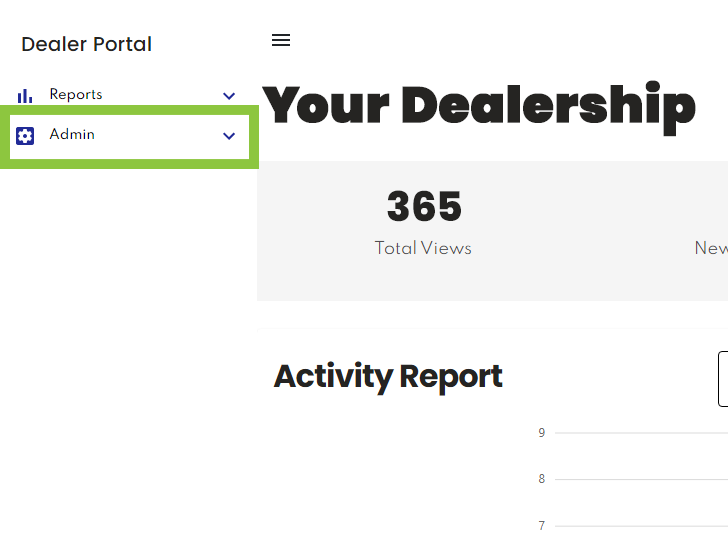
4. Click Admin menu item on the left side of the screen.
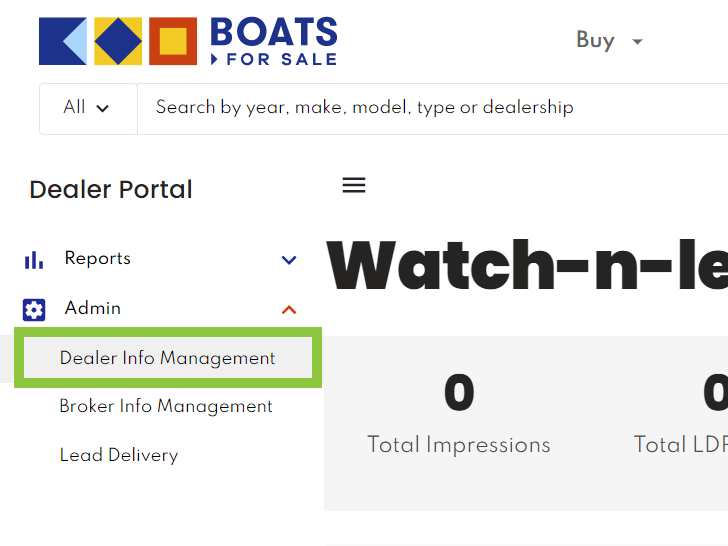
5. Select Lead Delivery.
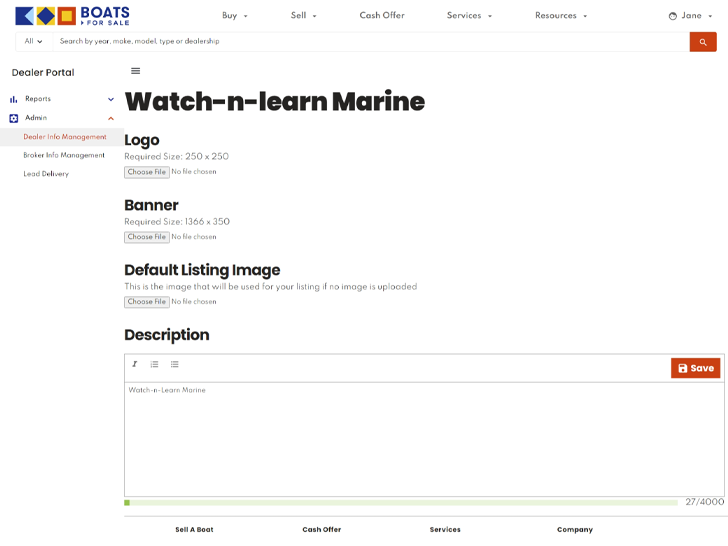
6. Add the Logo & Banner Image you want to add. Then click Save.
- Images must be the size listed.
- Logo: 250px x 250px
- Banner: 1366px x 350px
- Do not include your business phone number in your description box. Boats for Sale creates a special tracking number that redirects to the lead number you included on your registration form.